
No more guesswork: Using the Frontend Helper you can open up a page and get all information you need clearly presented immediately. Move your mouse over an element and you know right away where the content comes from, which templates take effect and edit it with one touch. Stop the stumbling and searching through the backend. One-Click-Edit.
Open Source, released under the MIT License.
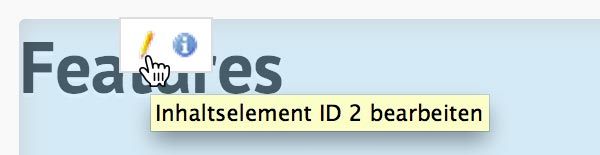
Locate and edit content elements, modules and even the content of modules fast and easy through the frontend. Save & close takes you directly back to the page.
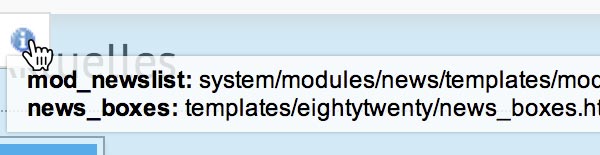
It's never been easier to find out which templates affect the current page and contents – all you do is to move the mouse above the element you want to explore.

Use the frontend navigate intuitively to the page you want to edit, one click and boom, there you are. Stop the struggle to find pages in the site structure.
The Frontend Helper lets you edit the contents of many popular 3rd party extensions right out of the box and be extended easily.
Now you can even find and edit single slides of your RockSolid Slider directly through the front end.
Hide template information from users who don't need them and restrict access to certain content elements.
Activate and deactivate the Frontend Helper with a single click or turn it off entirely for individual users.