

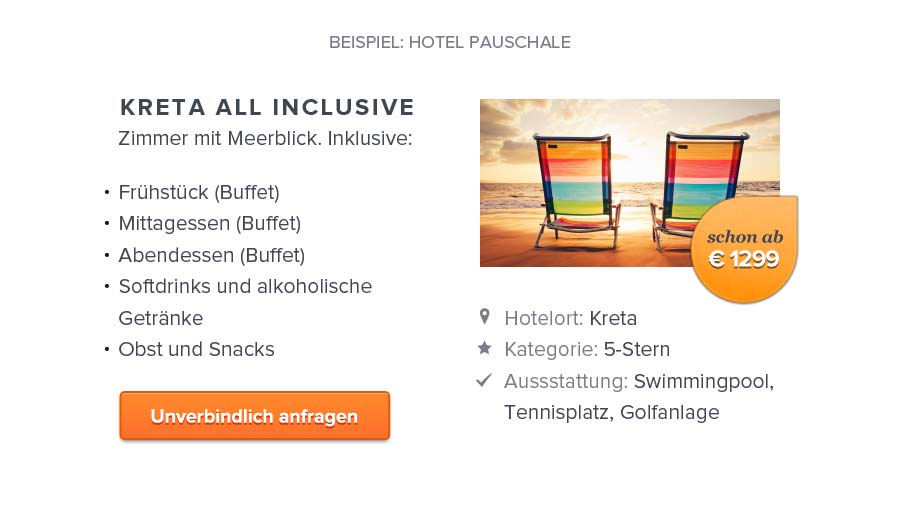
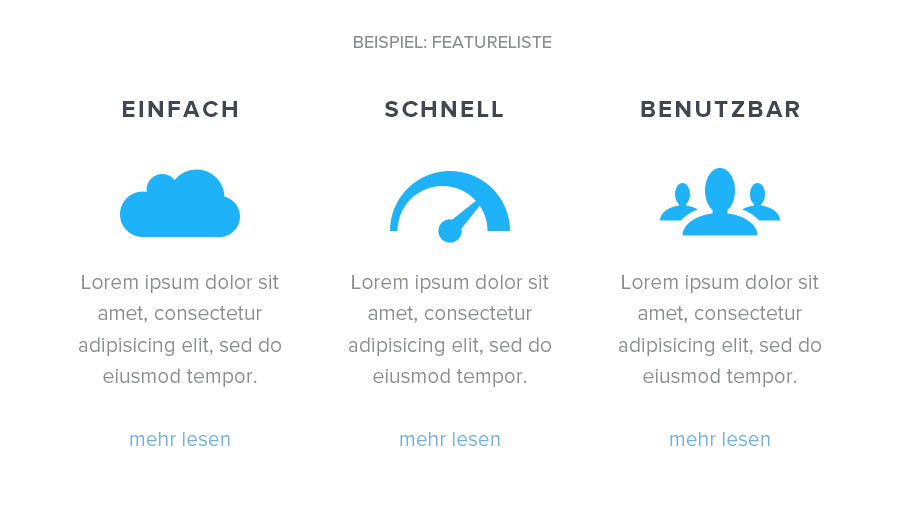

Open Source, released under the MIT License.
Does the following sound familiar? You want to create recurring content elements and allow your editors and clients to edit them easily or make changes errorfree and convenient yourself, but the WYSIWYG gives you a hard time? And your best chance was a block of HTML or a overpowered extension?
Using RockSolid Custom Elements you can create your own content elements using every available Contao field type. Structure your content and create content elements or even modules easily. All you need is the definition of your fields (input) and a template file (output).
A major distinctive feature of RockSolid Custom Elements is that you can nest your content as you see fit. Take a team page as an example that lists members with name, picture, email and link to their social media profiles.
You can add the links to the social media profiles easily as sub elements and edit, move and delete them inside the parent element (the team member). That way you can create nearly every content structure you can think of – start getting creative.
No WYSIWYG chaos, only nice and neat structured data that your users can comfortably edit – even if they aren't used to content management. Other usage examples could be: Restaurant menus, hotel packages, feature boxes and many more.
Another great feature is that you can combine the custom elements with virtually any icon font. All you do is to install your font and the icon picker automatically creates an overview to choose the icon you want to use. That way you or your clients can assign beautiful icons to your content with a single click.
Enjoy unlimited flexibility while creating your content and control the resulting HTML code in every detail.
Make even large, nested content structures easily maintainable and use them as content element or module.
The RockSolid Icon Picker works with virtually any icon font and lets you choose the icon you want to use with a single click.